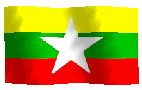Steps:
First you need to enter terminal mode
1. Reboot
2. Hold apple key (or command) + s key down after you hear the chime.
3. When you get text prompt enter in these terminal commands to create a brand new admin account (hitting return after each line)
:/ root# mount -uw /
:/ root# rm /var/db/.AppleSetupDone
:/ root# shutdown -h now
4. After rebooting you should have a brand new admin account.
From Here: http://www.youtube.com/watch?v=Og-RiQgjBEY